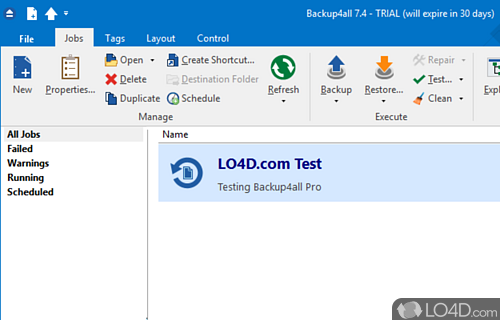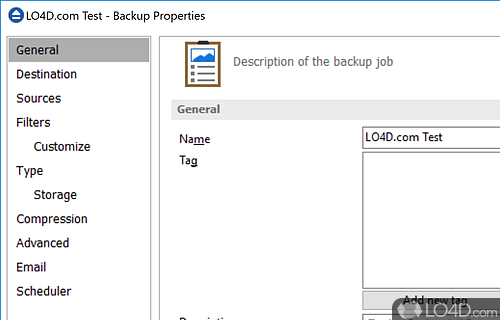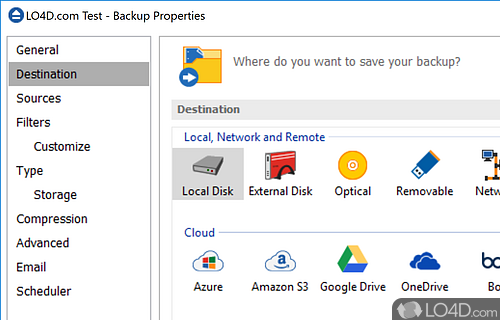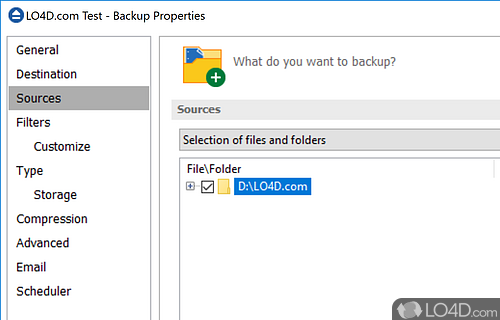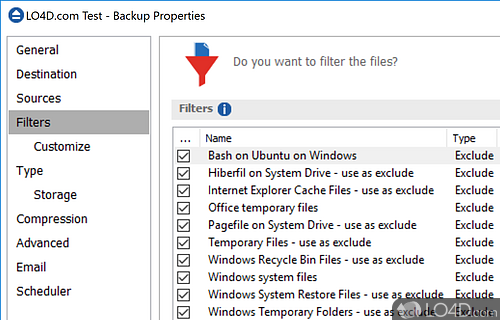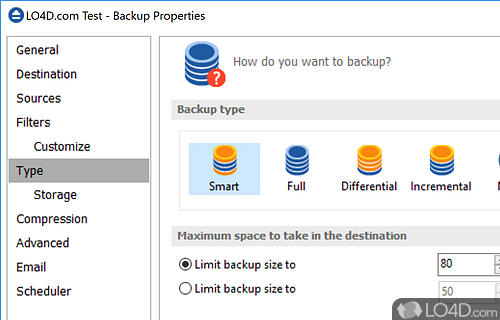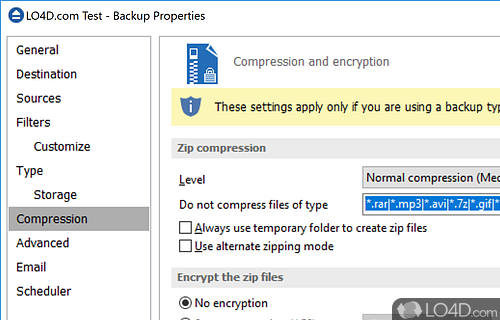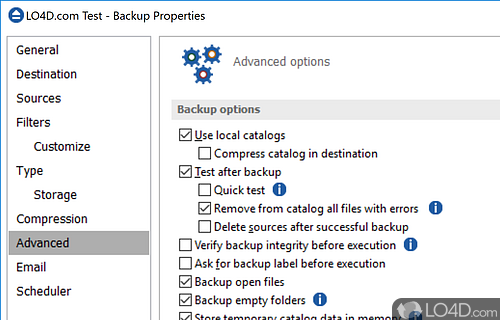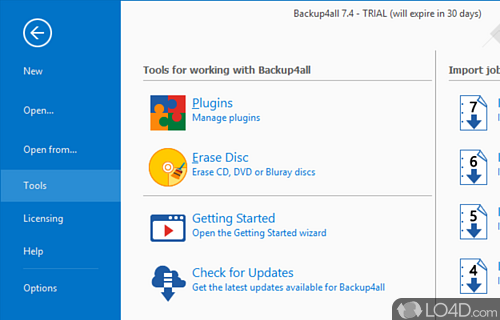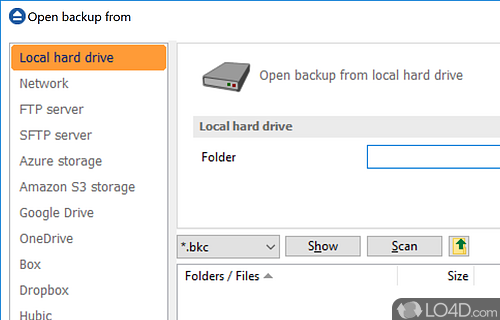Full and incremental backup program which schedules backup tasks with encryption, compression and support for network drives, FTP servers and cloud services.
Backup4all Professional 9 is a shareware data backup app and backup tool developed by Softland for Windows. It's reliable, advanced, straightforward and professional.
It is capable of connecting to online services such as Amazon, Dropbox, Google Drive and OneDrive.
The download has been tested by an editor here on a PC and a list of features has been compiled; see below. We've also created some screenshots of Backup4all Professional to illustrate the user interface and show the overall usage and features of this data backup program.
Customizable backup program. Full, incremental, differential and mirror backups
Highly configurable backup program with intuitive explorer style interface. Performs full, incremental, differential and mirror backups. Has wizards for backup & restore, powerful file filters and scheduler. Creates standard zip files or exact copies of files, spans to multiple disks, keeps track of file versions, has built-in CD/DVD burner, backs up to FTP, backs up open files, sends email notifications, command line and AES encryption support.
Features of Backup4all Professional
- Backup scripts: Write and execute custom scripts as part of the backup process.
- Backup to FTP: Send data securely to remote FTP servers.
- Backup to cloud: Easily back up to popular cloud storage services.
- Compression: Zip files to save space and store data more efficiently.
- Email notifications: Receive notifications by email when a backup is finished.
- Encryption: Protect confidential data with up to 256-bit AES encryption.
- Filtering: Configure filters to exclude certain file types from being backed up.
- Incremental backup: Automatically back up only the modified parts of the file, saving time and storage space.
- Plugins: Expand the program's capabilities with third-party plugins.
- Pre/post-backup actions: Define tasks to run before or after a backup.
- Renaming rules: Automatically rename files and folders according to a set of rules.
- Restore options: Restore the entire backup or select files and folders.
- Scheduling: Set up backups to run on a regular schedule as frequently as needed.
- Versioning: Store multiple versions of backups and automatically delete older ones.
- Volume shadow copy: Backup open/locked files using Windows Volume Shadow Copy.
Compatibility and License
This download is licensed as shareware for the Windows operating system from backup software and can be used as a free trial until the trial period ends (after an unspecified number of days). The Backup4all Professional 9.9.994 demo is available to all software users as a free download with potential restrictions and is not necessarily the full version of this software.
What version of Windows can Backup4all Professional run on?
Backup4all Professional can be used on a computer running Windows 11 or Windows 10. Previous versions of the OS shouldn't be a problem with Windows 8 and Windows 7 having been tested. It comes in both 32-bit and 64-bit downloads.
Filed under: